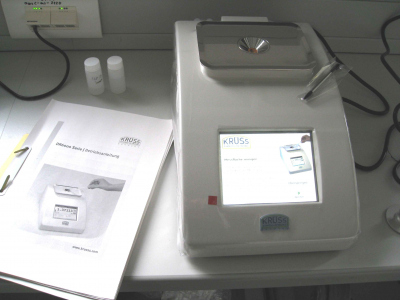Page path:
Salinity
Salinity is an ephemeral property and will be immediately analyzed offshore after interstitial water acquisition.
Kruess Optronic Digital Refractometer DR 6200
Salinity analysis is carried out using the KRÜSS OPTRONICTM Digital Refractometer DR 6200. Before starting inspect the prism window to ensure that it is completely clean. Before each measurement clean the window with a soft tissue. During the measurement the refractometer has to be placed in a horizontal position.
- Calibration: at least once a day, additionally after each change of the setting (e.g. moving of the instrument). Put approx. 1 ml of distilled water (18 - 20°C) onto the prism and close the lid and press ZERO for 3 seconds. The calibration is completed when END is displayed.
- Measurement: Put approx. 1 ml of sample onto the prism and close the lid and press READ / ENTER. Make sure that you write the number down and enter it into the database properly afterward.
- Press scale to change the measurement units if necessary.
- Automatic Temperature Compensation (ATC): should be switched on for each measurement. If ATC is not displayed press FUNC- Y/N, select menu 2, press scale to switch the temperature compensation on and confirm with READ / ENTER.
- Temperature Unit: select from the function-menu (FUNC- Y/N) menu 3, by pressing scale you can change the temperature unit to °C or °F. Confirm with READ / ENTER.
Kruess Optronic Digital Refractometer DR 301-95
Salinity analysis is carried out using the KRÜSS OPTRONICTM Digital Refractometer DR 301-95. Before starting inspect the prism window to ensure that it is completely clean. Before each measurement clean the window with a soft tissue. During the measurement the refractometer has to be placed in a horizontal position.
- Preparation: Inspect the prism window to ensure that it is completely clean. Before each measurement clean the window with a soft tissue. During the measurement the refractometer has to be placed in a horizontal position.
- Calibration: At least once a day, additionally after each change of the setting (e.g. moving of the instrument). Put approx. 1 ml of distilled water (18 - 20°C) onto the prism and close the lid and press ZERO for 3 seconds. The calibration is completed when END is displayed.
- Measurement: Put approx. 1 ml of sample onto the prism and close the lid and press READ / ENTER. Press scale to change the measurement units if necessary. Make sure that you write the number down and enter it into the database properly afterward.
- Automatic Temperature Compensation (ATC): should be switched on for each measurement. If ATC is not displayed press FUNC- Y/N, select menu 2, press scale to switch the temperature compensation on and confirm with READ / ENTER.
- Temperature Unit: select from the function-menu (FUNC- Y/N) menu 3, by pressing scale you can change the temperature unit to °C or °F. Confirm with READ / ENTER.