- Startseite
- Ausbildung / Karriere
- Resources
- Online Meetings
Making the most of online meetings
Online meetings are a lot more demanding and exhausting than face-to-face meetings. This phenomenon is also referred to as “zoom fatigue”. Many of the factors that may have a negative influence on our productivity and well-being in these meetings can be reduced by paying some attention to the preparation.
Carefully planning your online meetings does not only avoid fatigue and exhaustion for yourself and your colleagues, it may also help you to act and appear more professional.
The psychological thing about online meetings is that we feel we are far away from our colleagues, in our home, our office or any other place, not realising how many small pieces of information we send via the screen. Pieces of information that may tell a lot about us - or at least leave an impression and thus influence what our colleagues think about us.
Developing an awareness about these things, enables us to make conscious decisions about the impressions we leave.
Zoom fatigue
or the three most prominent reasons why online meetings are exhausting
- Determining body language and facial expressions of people on the screen is much more difficult and requires constant concentration
- People are looking at us more directly on the screen and we see ourselves while speaking, so we constantly have an increased awareness of ourselves
- Technical problems: the most exhausting one is listening to people who are difficult to understand

See references if you want to know more about zoom fatigue
Technical requriements

Top pritiority: Make sure to have a good internet conection and a camera and microphone that are up and running!
If you can rely on your equipment, you can fully concentrate on your meeting knowing that you won't disturb other people's concentration either.
If you join a meeting from a place that does not offer a good internet conection, check out your options. Sometimes it will be possible to join in via a telephone connection. If you cannot solve technical issues, you might seriously consider not to participate in a meeting! Always keep in mind that your technical problems may have quite a negative influence on the meeting for everyone else.
If the camera in your computer is not working, you can buy an external camera. Basic models are available from 25 €. More advanced (and more costly) models have an internal microphone. If you don't want to buy such equipment for your own use, ask your employer whether they can provide or buy one for you.
The Covid-19 pandemic only speeded up the process: from now on, we will all have more meetings, seminars, workshops, course, and conferences online. Investing in technical equipment therefore is an investment that will pay off.
The set-up
Here are some points that may guide your decision where to sit for your online meeting:
- the background
- the light source
- privacy
- comfort
- availability of technical equipment and internet access
Again, you may want to make a conscious decision where to sit in order to get the best results on all levels.
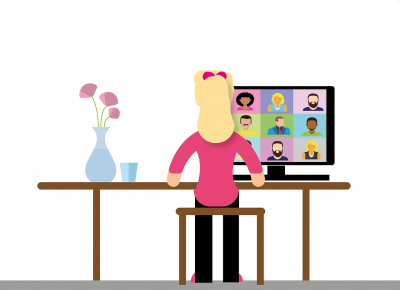
The Background
- The less detail in and around you, the more other people in the meeting can concentrate on you as a person and the less they will get tired or distracted by having too many things to look at.
- A background that is fixed will allow your colleagues to focus on you as a person. Things, people, or animals that move behind you or through the scence draw the focus on themselves.
- Virtual backgrounds: they are definitely a matter of taste. Just be aware that our brain cannot be tricked. If you present yourself in front ot a beach or an ocean, our brain unconsciously thinks that you are actually on holidays or on a cruise and are not really part of the meeting with your full attention. If you need to use a virtual background because your real background does not work for some reason, you might want to consider using a very plain one.
The light source
In order to show you in a good perspective, the light needs to come from in front of you / behind the screen. If the main light source is behind you, your face will be entirely hidden in the dark, which is more or less the same as if you turn your camera off in the first place. Using an additional lamp to illuminate your face may be an option here.
Privacy
Even if you join a meeting using a laptop with a small screen, be aware that other participants may be using an XL screen where they can see every detail of your background. Participants can also make screenshots of you anytime.
Many people show their children and/or pets quite openly during online meetings. Again this is a matter of taste. Just be aware that no matter how relaxed your relationsship with your colleagues may be, this may always leave a slightly unprofessional impression of you.
Comfort
Whether you are getting ready for a 20-minute meeting or one that is scheduled for a whole day may have an influence on the place you choose. If the meeting has official breaks in between, you may also consider moving with your laptop, for example to a place where you can stand for a while instead of sitting for a long time.
Availability of technical equipment and internet access
You need to have internet access, there is no way around that. But there can be good reasons to move your technical equipment in order to meet some of the other criteria listed above.
Getting ready
Start by making a decision whether you really want to participate in this meeting and whether you can afford to spend the time on it. Being a 'silent and invisible listener' in a meeting while actually doing something different is extremely impolite towards the other members of the meeting, especially towards those who prepared the meeting and maybe even a presentation. It will also tire you out quickly because our brain is not made for actual multitasking.
Preparation for an online meeting is not all that different than preparation for a face-to-face meeting:
Before you enter the virtual meeting room (just as you would before going to a real meeting room):
- Get dressed and styled,
- Eat and drink,
- Get out the notes and documents you might need for the meeting,
- Have a pen and paper at hand to take notes.
In addition you might want to check for
- any noise that might disturb the meeting (e.g. a wall clock with a gong, a construction site in fron of your window)
- children, pets, flat mates (make a conscious decision whether you want to allow them to be in the meeting)
- the current light conditions in your room (as these may change in the course of a day)
If you haven't had an online meeting in this place before, it may be helpful to check yourself, the background and the light conditions before you enter the meeting. You can, for example, use the camera function of Windows 10 for this purpose.
Your face on the screen:
- Make sure you are neither too close to the screen nor too far away. If your face uses up 1/3 to 1/2 of the screen, it's most comfortable for the others to look at.
- Make sure face and shoulders are completely visible. If people can only see parts of your face, this will be an unncessary distraction.
- The camera should be pointed more or less straight to your face. If you are looking down on the camera (which happens when you have your laptop on your lap), people will have to look up your nostrils and have your ceiling as your background. While this may be a comfortable position for you, it may be a rather disturbing view for your colleagues.
During the meeting
Again, one of the most important things to be aware of is the fact that even if you join a meeting using a laptop with a small screen, be aware that other participants may be using an XL screen where they can see every detail of you and your background. Sometimes the screen freezes due to technical problems and participants can also make screenshots of you anytime.
To avoid this, some people turn off their camera during online meetings. Please be aware that it is extremely impolite to watch other people while they cannot see you. After all, you wouldn't go into a seminar room with your face all covered up either. If you are not ready to show yourself to the others (and there maybe many good reasons for that), you should consider not to participate in the meeting.
You might, however, consider turning off your camera temporarily when someone comes into the room to talk to you, when you have to blow your nose, do your hair, answer a phone call or in any other situation that maybe your colleagues shouldn't watch in a close-up on their screen.
Hosting a meeting
If you are the meeting host or plan to present something:
- When you are still fairly new to online meetings, always have several test runs to make sure you know every detail of the online conference software and know how your technical equipment works
- Have/make a plan how you want to start the meeting
- Start the meeting by explaining some ground rules (e.g. how questions are handled, whether the slides will be made available etc.)
Good to know
These are some hints that may not be directly related to avoiding zoom fatigue but may add to the success of your meetings and to a professional appearance (if this is what you aim for). Of course, everybody has a different personal view on things but being aware of how others may potentially perceive you, will enable you to make conscious decisions.
- Eating during an online meeting (even if it's a more informal meeting) may leave the impression that you are not following the meeting with your full attention and that you may have problems managing your time.
- Shoulderfree tops often look like underwear on the screen (since it's only head and shoulders that the others see). Even on a warm day you might want to consider putting a light cardigan around your shoulders.
- When you feel the urgent need to tie up your hair during an online meeting, you might want to consider turning off your camera for the 20 seconds that this will take. Doing things with your hair will most likely distract others from the actual meeting and it may leave the impression that poor time management resulted in an unfinished hairdo.
- Non-native speakers should be aware that others always have to make an effort to follow their contribution in any conversation. In online meetings, this effect is strongly increased! If you have a strong accent, talking slowly will help your audience to listen to you for a longer time. It is recommendable to ask colleagues who have a different language background than you for an honest feedback on your understandability.
- Lying on your couch or even in bed during an online meeting - well, think for yourself what kind of an impression this makes. Not recommendable at all!
References and resources
Zoom fatigue
https://telehealth.org/zoom-fatigue-what-it-is-what-you-can-do/
https://t2informatik.de/en/smartpedia/zoom-fatigue/?noredirect=en-US
Technical requirements
System requirements for zoom:
https://support.zoom.us/hc/en-us/articles/201362023-Systemanforderungen-f%C3%BCr-Windows-macOS-und-Linux
Testing your bandwidth:
https://www.speedmeter.de/


